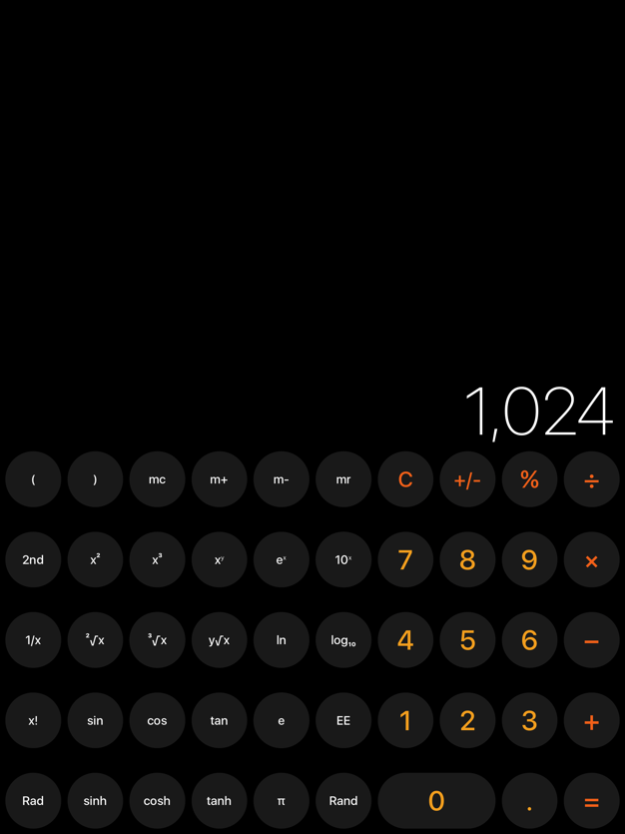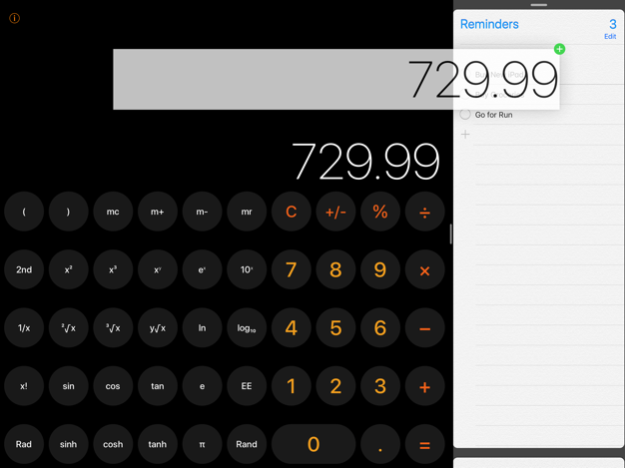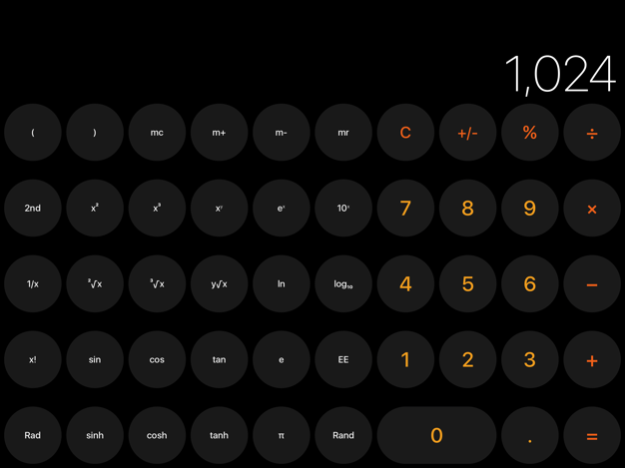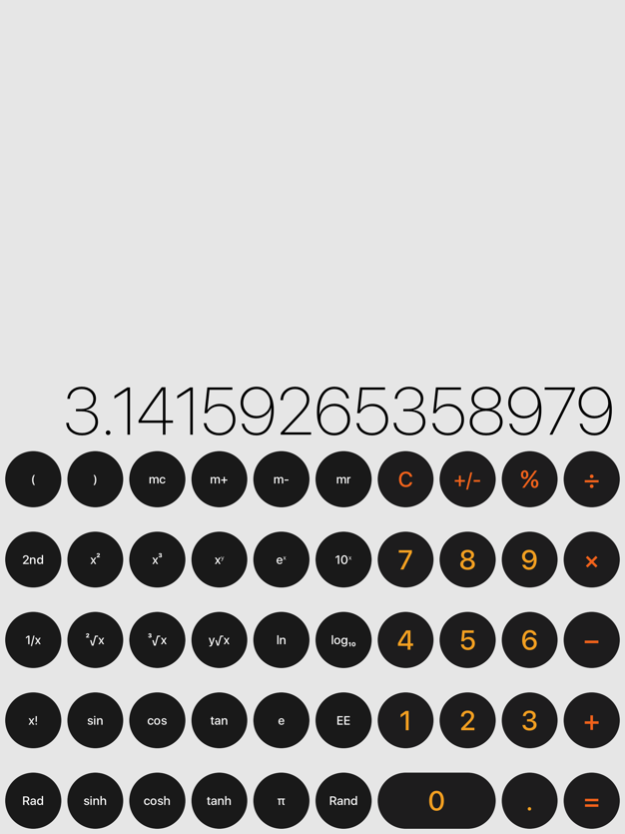Calculator 3.0 3.32
Continue to app
Free Version
Publisher Description
Now supports Apple Watch Series 4 with the new Infograph and Infograph Modular clock faces complications!
Welcome to Calculator 3.0 for Apple Watch, iPhone, iPad, and iMessage!
Frustrated with the ugly and complicated Calculators for iPad, Apple Watch, and Apple TV — Calculator 3.0 was created to provide a better simpler choice....all for Free.
The "Original Calculator with Themes for iPad and Apple Watch" is back — Rewritten and redesigned for Apple Watch, iPhone, iPad, and iMessage with Bolder Fonts, iPad Multitasking, Native Watch Support with Complications, and Snappier Performance.
Apple Watch
The Apple Watch Calculator with Colored Watch Band Themes!
Designed for the mobile mathematician with a Scientific Calculator, Tip Calculator, Unit Converter, a Tally Counter, Twenty-Six personalized colored themes for your watch band or style, and...
• Force Press (firmly press) on the Calculator to changes themes
• Big and bold fonts for readability
• Haptic feedback upon button presses
• Watch Face Complication support for quick access
• Tip Calculator with Digital Crown support
• Conversion Calculator with Length, Weight, Volume, Area, and Time units
• Counter, Tap to increase or use the Digital Crown for faster input, force press for options
• Settings, with option to enable Counter number modular face complication support
• Autorotation to Share, when enabled the app rotates when rotating your wrist to show a calculation, tip percentage, unit conversion, or tally number to another person
iPhone and iPad
• Simple bubble dark interface with Scientific Calculator
• iPad Multitasking Support (Landscape and Portrait)
• Haptic feedback upon button presses (iPhone 7 and greater)
• Gesture Controls, Swipe Up for "Light Mode", Swipe Down for "Dark Mode", Swipe Left to clear the displayed number
• 3D Touch Icon — Copy Last Number (iPhone 6s and greater)
• Bolder fonts
• Tap number to copy
• "Drag and Drop" support for iPad, perfect for iPad Multitasking
- Tap and hold on the displayed number to select for dragging as text into another app
- Drag and Drop text numbers from other apps (Mail, Safari, Notes, etc) over the displayed number area to include the number in the current input
iMessage app
• Simple Calculator
• Tap number to paste into message thread
Nov 8, 2018
Version 3.32
Updated interface for iPad Pro 11 inch
About Calculator 3.0
Calculator 3.0 is a free app for iOS published in the System Maintenance list of apps, part of System Utilities.
The company that develops Calculator 3.0 is Spencer Brown. The latest version released by its developer is 3.32.
To install Calculator 3.0 on your iOS device, just click the green Continue To App button above to start the installation process. The app is listed on our website since 2018-11-08 and was downloaded 8 times. We have already checked if the download link is safe, however for your own protection we recommend that you scan the downloaded app with your antivirus. Your antivirus may detect the Calculator 3.0 as malware if the download link is broken.
How to install Calculator 3.0 on your iOS device:
- Click on the Continue To App button on our website. This will redirect you to the App Store.
- Once the Calculator 3.0 is shown in the iTunes listing of your iOS device, you can start its download and installation. Tap on the GET button to the right of the app to start downloading it.
- If you are not logged-in the iOS appstore app, you'll be prompted for your your Apple ID and/or password.
- After Calculator 3.0 is downloaded, you'll see an INSTALL button to the right. Tap on it to start the actual installation of the iOS app.
- Once installation is finished you can tap on the OPEN button to start it. Its icon will also be added to your device home screen.